The Complete Big Data & Power BI Bundle
403 Enrolled
5 Courses & 30.5 Hours
Deal Price$39.99
Suggested Price
$265.00
You save 84%
What's Included

$53.00 Value
Power BI
Stream Skill
45 Lessons (4h)
Lifetime
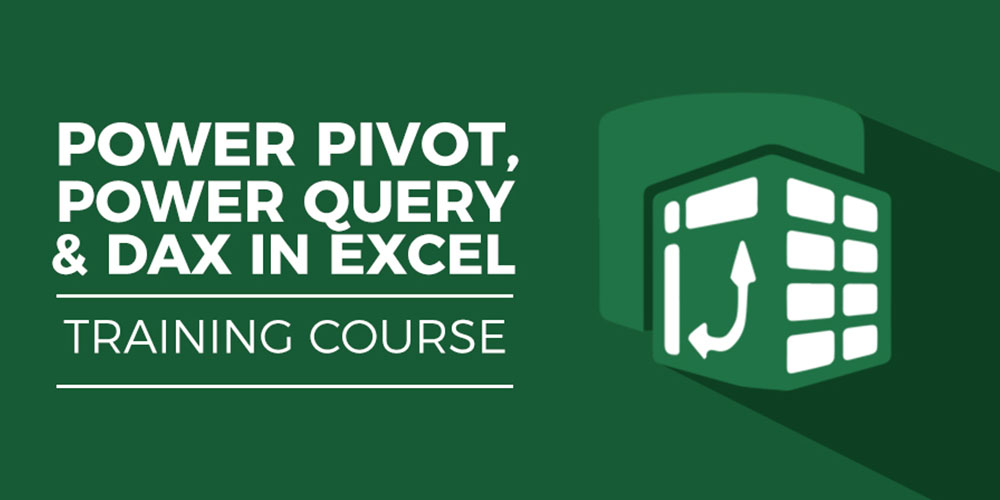
$53.00 Value
Power Pivot, Power Query & DAX in Excel
Stream Skill
47 Lessons (4h)
Lifetime

$53.00 Value
Advanced Excel
Stream Skill
57 Lessons (8h)
Lifetime

$53.00 Value
Access Beginners
Stream Skill
59 Lessons (7.5h)
Lifetime

$53.00 Value
Access: Advanced
Stream Skill
46 Lessons (7h)
Lifetime
Terms
- Unredeemed licenses can be returned for store credit within 30 days of purchase. Once your license is redeemed, all sales are final.
2 Reviews
5/ 5
All reviews are from verified purchasers collected after purchase.
AM
Aaron Maisonville
Verified Buyer
Exactly what I'm looking for. Thank you for the opportunity to grab these at the discounted rate. :)
Apr 30, 2023
TR
Trey Russell
Verified Buyer
Great course to button up your understanding and application of Bid Data analysis. Great price and great content.
Sep 8, 2020
Your Cart
Your cart is empty. Continue Shopping!
Processing order...


